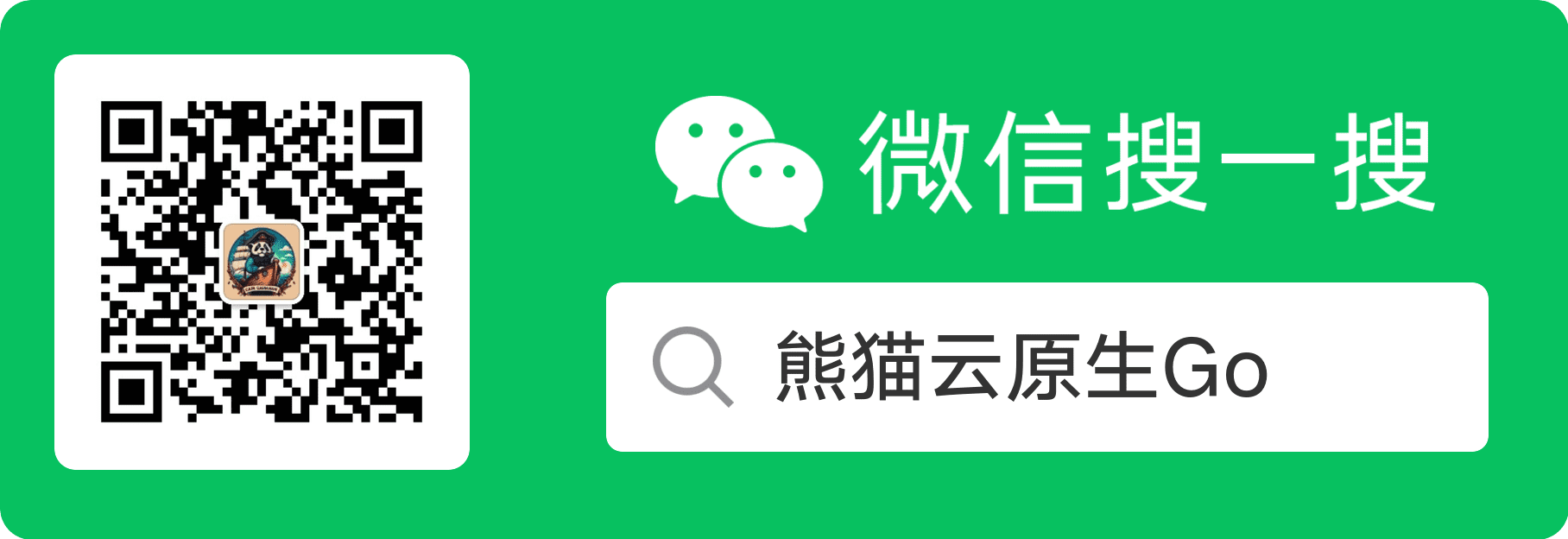05 Filed Validation by Webhook
# 创建 api
kubebuilder create api --group myapp --version v1 --kind Redis
# 创建 api 的 webhook
kubebuilder create webhook --group myapp --version v1 --kind Redis --defaulting --programmatic-validation
在 /api/v1/redis_webhook.go 中增加检查条件。
检查 webhook 被触发有三个条件 Create / Update / Delete 时间节点, 分别对应三个方法。
如下是 创建时检查
func (r *Redis) ValidateCreate() error {
redislog.Info("validate create", "name", r.Name)
// 条件判断
if r.ObjectMeta.Name == "tangx-in" {
return fmt.Errorf("不合法名字: tangx-in")
}
if r.Spec.Port < 6379 {
return fmt.Errorf("端口必须大于等于 6379")
}
// TODO(user): fill in your validation logic upon object creation.
return nil
}
wget -c https://github.com/jetstack/cert-manager/releases/download/v1.6.1/cert-manager.yaml
ka -f cert-manager.yaml
/config/default/kustomization.yaml 中 , 反注释遗下内容。
bases:
- ../webhook # 引用 webhook 代码
- ../certmanager # 引用 cert-manager 代码
## 合并
patchesStrategicMerge:
- manager_webhook_patch.yaml
- webhookcainjection_patch.yaml
# the following config is for teaching kustomize how to do var substitution
vars:
# [CERTMANAGER] To enable cert-manager, uncomment all sections with 'CERTMANAGER' prefix.
- name: CERTIFICATE_NAMESPACE # namespace of the certificate CR
objref:
kind: Certificate
group: cert-manager.io
version: v1
name: serving-cert # this name should match the one in certificate.yaml
fieldref:
fieldpath: metadata.namespace
- name: CERTIFICATE_NAME
objref:
kind: Certificate
group: cert-manager.io
version: v1
name: serving-cert # this name should match the one in certificate.yaml
- name: SERVICE_NAMESPACE # namespace of the service
objref:
kind: Service
version: v1
name: webhook-service
fieldref:
fieldpath: metadata.namespace
- name: SERVICE_NAME
objref:
kind: Service
version: v1
name: webhook-service
- 清理环境, 卸载之前的, 避免污染
make uninstall
- 编译带有 webhook 的新代码, 并发布
make docker-build
make install
make deploy
apiVersion: myapp.tangx.in/v1
kind: Redis
metadata:
name: tangx-in
spec:
replicas: 1
port: 3333
分别执行两次带有不合法的参数
ka -f deploy/my-op-redis.yml
Error from server (端口必须大于等于 6379): error when creating "deploy/my-op-redis.yml": admission webhook "vredis.kb.io" denied the request: 端口必须大于等于 6379
ka -f deploy
Error from server (不合法名字: tangx-in): error when creating "deploy/my-op-redis.yml": admission webhook "vredis.kb.io" denied the request: 不合法名字: tangx-in
在 /main.go 中, 注释以下内容忽略 webhook 部署, 方便调试
// 本地测试可以注释
if err = (&myappv1.Redis{}).SetupWebhookWithManager(mgr); err != nil {
setupLog.Error(err, "unable to create webhook", "webhook", "Redis")
os.Exit(1)
}