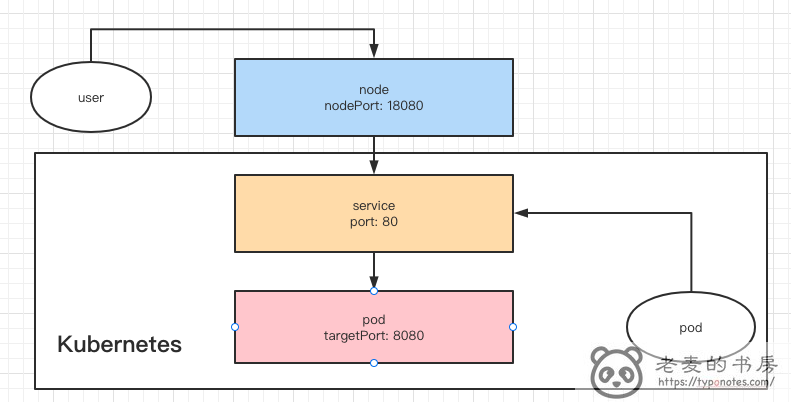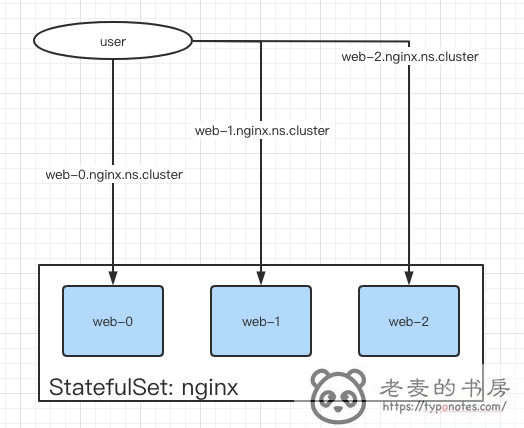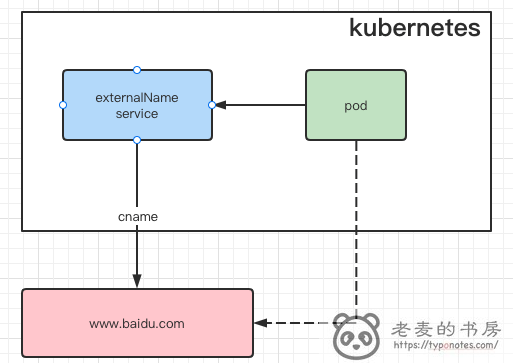开发 k8s 管理平台 - k8sailor 19. 为 Deployment 创建 Service
原文地址:
https://tangx.in/posts/books/k8sailor/chapter02/19-create-service/
tag:
https://github.com/tangx/k8sailor/tree/feat/19-create-service
https://kubernetes.io/zh/docs/concepts/services-networking/service/#externalname
1
2
3
| kubectl create service clusterip nginx-web --clusterip="port:targetPort"
kubectl create service clusterip nginx-web --clusterip="8082:80"
kubectl create service nodeport nginx-web --clusterip="8081:80"
|
需要注意, 使用 kubectl get service 查看到的 Ports 的展示结果为 port:nodePort, 而 targetPort 不展示。
1
2
3
| # kubectl get service
NAME TYPE CLUSTER-IP EXTERNAL-IP PORT(S) AGE
demo-nginx-nodeport-3 NodePort 10.43.181.29 <none> 80:32425/TCP 4s
|
port, targetPort, nodePort
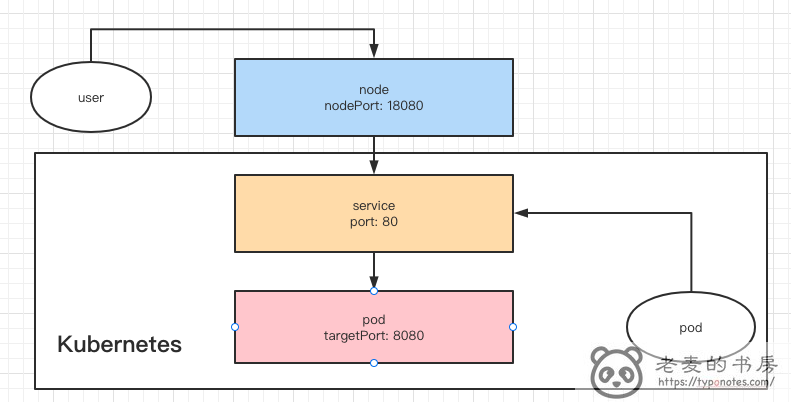
端口映射中的四个 比较关键 的要素:
- name: 避免端口相同时,默认名字冲突
- port: service 对外提供服务的端口
- targetPort: service 指向的 pod 的端口, 即 pod 对外服务的端口。
- nodePort: node 对外提供服务的端口, 通过 kube-proxy 修改 iptables 将流量转发到 service 上。
其中, targetPort 可以是 string / int32 的复合类型, 定义如下。
1
2
3
4
5
6
7
8
9
10
11
12
13
14
15
| // k8s.io/[email protected]/core/v1/types.go
// ServicePort contains information on service's port.
type ServicePort struct {
// Number or name of the port to access on the pods targeted by the service.
// Number must be in the range 1 to 65535. Name must be an IANA_SVC_NAME.
// If this is a string, it will be looked up as a named port in the
// target Pod's container ports. If this is not specified, the value
// of the 'port' field is used (an identity map).
// This field is ignored for services with clusterIP=None, and should be
// omitted or set equal to the 'port' field.
// More info: https://kubernetes.io/docs/concepts/services-networking/service/#defining-a-service
// +optional
TargetPort intstr.IntOrString `json:"targetPort,omitempty" protobuf:"bytes,4,opt,name=targetPort"`
}
|
在 apimachinery(k8s.io/[email protected]/pkg/util/) 包中, 提供了很多针对 k8s 对象的常用方法。
解析 port
为了能简化 api 请求的参数, 因此对 clusterIp 和 nodePort 使用了符号表示: 默认为 clusterIp, 如果有 叹号! 则为 nodePort。
1
2
3
4
5
| port // clusterIp, port 与 targetPort 一致
port:targetPort // clusterIp, port 与 targetPort 可能不一致
!port:targetPort // nodeport, 端口号随机: port 与 targetPort 可能不一致
!nodePort:port:targetPort // nodeport, 指定端口号, 端口可能因为被使用而创建失败
|
headless service
对 statefuleset 有效, 对 deployment 无效
https://kubernetes.io/zh/docs/concepts/workloads/controllers/statefulset/
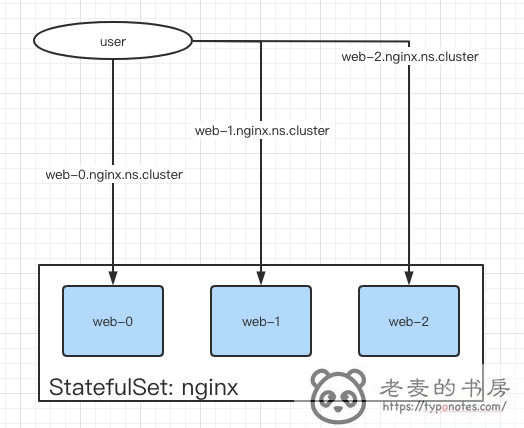
使用 headless 之后, k8s 将不再创建 service 进行 pod 的负载均衡。 取而代之的是 DNS 将每个 pod 直接解析暴露, 域名规则 podName.serviceName.namespace.Cluster。
注意: statefuleSet 对与绑定的 serviceName 是有强力约束的。 只有匹配名字的 service 才能提供响应的服务。
1
2
3
4
5
6
7
8
9
10
11
12
| apiVersion: apps/v1
kind: StatefulSet
metadata:
name: web
spec:
selector:
matchLabels:
app: nginx
serviceName: "nginx" # 约束只能匹配名为 `nginx` 的 service
replicas: 3
template:
# .... 省略
|
解析 Headless Port
1
| kubectl create service clusterip my-nginx-web --clusterip="None" --tcp=8088:80
|
从 kubectl 的命令中可以看到, Headless Service 可以被认为 clusterip 的一个子类, 其特殊之处就是 ClusterIp: None
鉴于此, 对之前的 Port 规则进行了一定扩展。
规则基本类似, 采用了的新的符号 # 表示 Headless 服务。 # 在很多地方表示注释, 注释对外看不见,因此用以表示 Headless。
1
| #port:targetPort // headless
|
本身 NodePort 和 Headless 就是不兼容的, 由于 #, ! 在同一个位置, 也一定程度上避免了 误写
external name
externalName service 就是 k8s 集群通过 coredns 实现的 CNAME 服务, 从而实现了 在集群内部不依赖外部地址 的内聚效果。
无论依赖资源地址是否发生变化(例如 迁移), 客户端服务都不需要进行任何变更,只需要通过外部配置更新 service 的 externalName 即可完成切换。
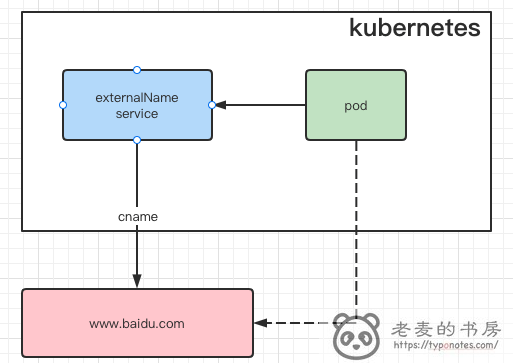
1
| kubectl create service externalname my-ns --external-name www.baidu.com
|
1
2
3
4
5
6
7
8
9
10
11
12
13
14
| # kgs my-ns -o yaml
apiVersion: v1
kind: Service
metadata:
labels:
app: my-ns
name: my-ns
namespace: default
spec:
externalName: www.baidu.com
# selector: # external 是不需要选择器的
# app: my-ns
sessionAffinity: None
type: ExternalName
|
通过 ping 命令可以看到, my-ns 和 www.baidu.com 结果是一样的。
1
2
3
4
5
6
7
8
9
| # ping my-ns
PING www.a.shifen.com (110.242.68.4) 56(84) bytes of data.
64 bytes from 110.242.68.4 (110.242.68.4): icmp_seq=1 ttl=48 time=12.2 ms
64 bytes from 110.242.68.4 (110.242.68.4): icmp_seq=2 ttl=48 time=12.1 ms
# ping www.baidu.com
PING www.a.shifen.com (110.242.68.3) 56(84) bytes of data.
64 bytes from 110.242.68.3 (110.242.68.3): icmp_seq=1 ttl=48 time=11.2 ms
64 bytes from 110.242.68.3 (110.242.68.3): icmp_seq=2 ttl=48 time=11.2 ms
|
解析 externalName
由于 externalName 是完全的 DNS 行为。 1. 没有 pod 映射, 2. 也不需要 label selector 选择后端的提供服务的 Pod。 因此, 之前的 port:targetPort 规则也就用不上了。
对于 externalName 引入了新的符号 at @ , @ 本身也有 到、去 目的地的意思。
总结
1
2
3
4
5
6
| # k create service --help
Available Commands:
clusterip Create a ClusterIP service.
externalname Create an ExternalName service.
loadbalancer 创建一个 LoadBalancer service.
nodeport 创建一个 NodePort service.
|
自此 kubectl 创建 service 常用的几个子命令已经实现了。
- clusterip:
- normal:
port:targetPort - headless:
#port:targetPort
- externalname:
@external.com - nodeport:
- 指定 nodePort 端口:
!nodeport:port:targetPort - 随机 nodePort 端口:
!port:targetPort
demo
services 中的参数互斥, 不能共用。
1
2
3
4
5
6
7
8
9
10
11
12
| ### CREATE servcie , Headless
POST http://127.0.0.1:8088/k8sailor/v0/services/demo-nginx-211?namespace=default
Content-Type: application/json
{
"services":[
"80:8088", # clusterip
"#80:80", # headless
"!31234:80:8088", # nodeport
"@www.baidu.com", # external name
]
}
|