开发 k8s 管理平台 - k8sailor 10. (前端) 使用 vue-router 进行路由管理
开发 k8s 管理平台 - k8sailor 10. (前端) 使用 vue-router 进行路由管理
原文地址: https://tangx.in/posts/books/k8sailor/chapter02/10-vue-router-and-less/
tag: https://github.com/tangx/k8sailor/tree/feat/10-vue-router-and-less
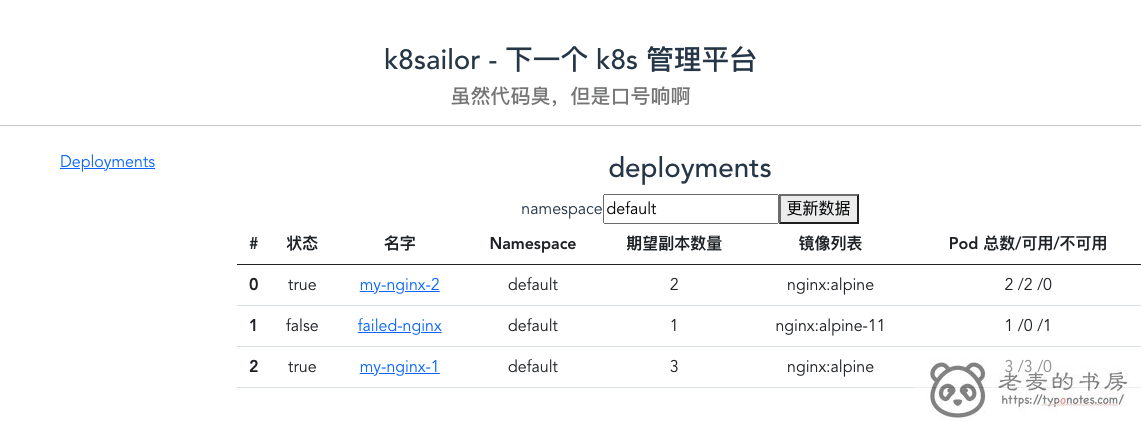
使用 vue-router 路由管理
安装 vue-router 支持参考
https://tangx.in/2021/09/28/vue3-vue-router/
将默认的 /webapp/src/App.vue 作为最基本的入口, 除了引入
Index.vue文件模块,不进行其他操作, 保持整洁。 其行为类似 golang 中的main.go。创建 /webapp/src/components/Index.vue 模块作为 index 入口文件, 也是主要的布局页面。
- 路由信息(
router-link) 将放置在页面左侧 - 路由展示(
router-view) 作为占位符放在右侧。
- 路由信息(
所有数据展示类模块都放在 /webapp/src/components/views 目录下。 所有内容将通过
vue-router组件渲染, 展示在Index.vue模块的router-view区域。
使用 less 进行 Index 部署
less https://lesscss.org/ 是 css 的超级。 不仅语法与 css 相同。 而且支持 嵌套 书写, 可以直观的展现组件之间的层级关系。
div 本身是 行元素 , 即 一个 div 就需要占用一行。 在 css 布局中使用 display: flex; 后将脱离数据流, 悬浮并排在一起。 默认为水平排列。
配合使用 flex-direction: column; 将垂直排列。
<style lang='less' scoped>
.body{
// body 子元素悬浮水平排列
display: flex;
.body-left{
width: 20%;
margin: 5px;
.link-container{
// 垂直排列
display: flex;
flex-direction: column;
}
}
}
</style>
flex: https://developer.mozilla.org/zh-CN./Web/CSS/CSS_Flexible_Box_Layout/Basic_Concepts_of_Flexbox
- 原文链接:https://typonotes.com/posts/books/k8sailor/chapter02/10-vue-router-and-less/
- 本文为原创文章,转载注明出处。
- 欢迎 扫码关注公众号
Go与云原生或 订阅网站 https://typonotes.com/ 。 - 第一时间看后续精彩文章。觉得好的话,请猛击文章右下角「在看」,感谢支持。


