(6) 静态前端网站容器化 - 【源码解读】 使用 gin FS 模式为什么无限 301 重定向了?
(6) 静态前端网站容器化 - 【源码解读】 使用 gin FS 模式为什么无限 301 重定向了?
建议点击 查看原文 查看最新内容。
原文链接: https://typonotes.com/posts/2025/02/09/gin-static-fs-301-redirect/
为了解决 BrowserRouter 模式下的, History API Fallback 问题。 我们在后端服务器做了一些兼容配置。
但是由于 gin 对于 StaticFS() 和 FileFromFS() 两个方法的实现问题, 造成了无限 301 重定向到首页的问题。
今天我们就来跟着 gin 源码一起看看问题出在哪里。
c.File 本地文件
先来回顾 本地目录的中间件 代码怎么实现的。
| |
这里使用了 gin 封装的 c.File() 方法。
| |
调用了标准库的 http.ServeFile() 方法, 可以看到在实现的时候, 为 serveFile 设置了 redirect=false (2)。
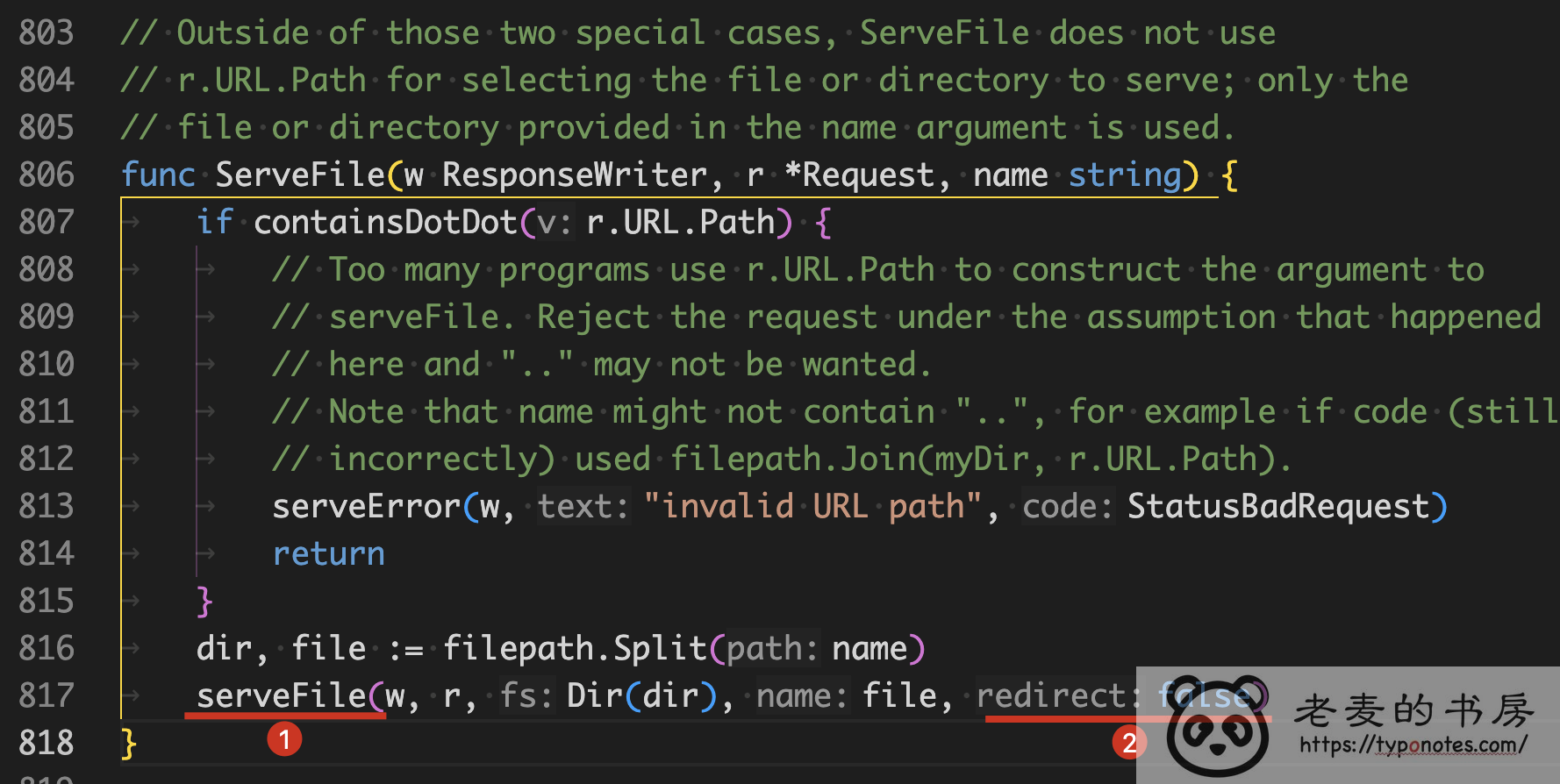
这也是为什么使用 c.File() 方法没有 301 条转的原因。
c.FileFromFS FS 文件: 问题所在
在 gin 中同样为 FS 读取文件提供了一个方法 c.FileFromFS。
| |
其实现方法并不是与 c.File 中一样, 直接使用 serveFile, 而是使用了 ServeHTTP 接口方法。
| |
对于接口,我们要看的是 实现对象 http.FileServer(fs)
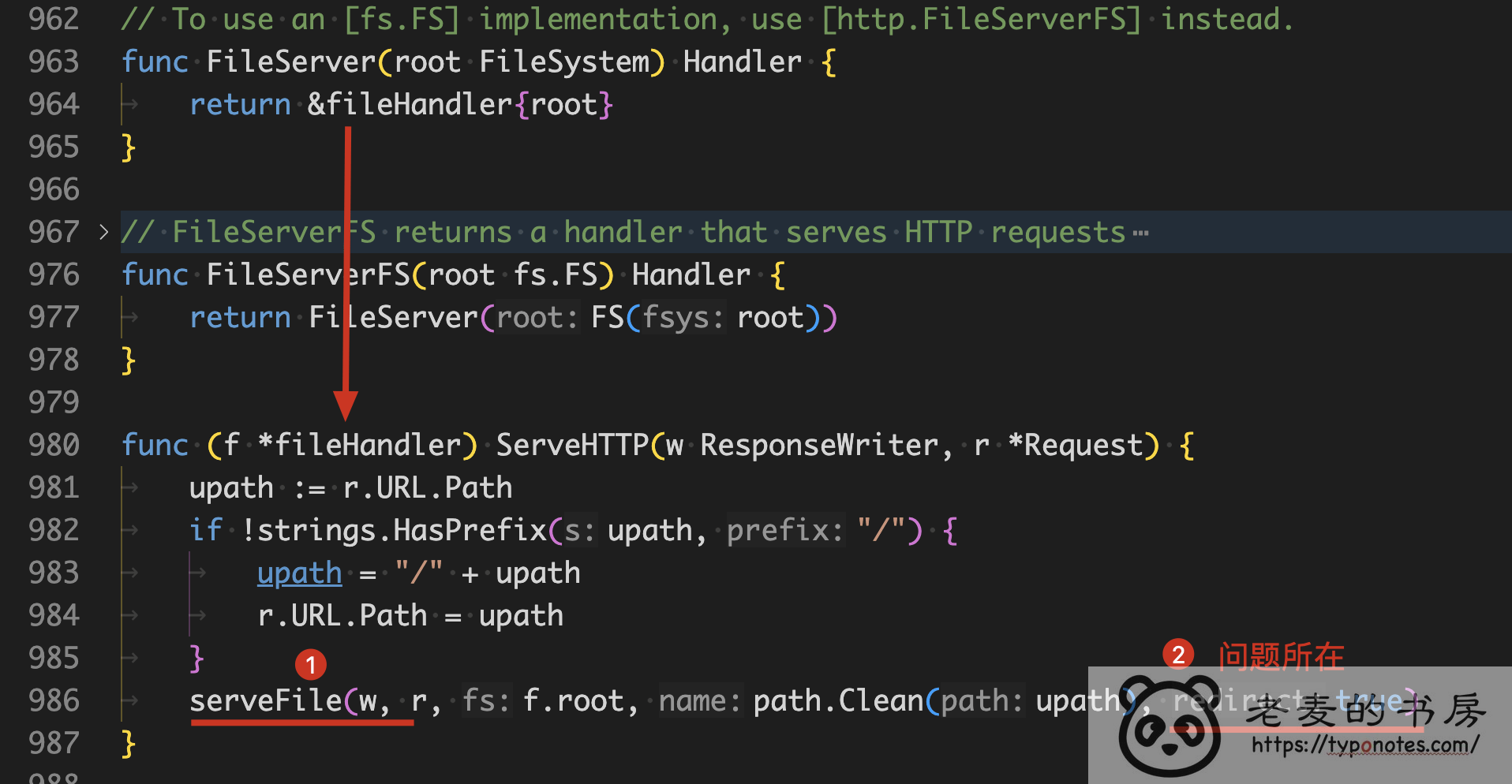
在图中可以看到, ServeHTTP 同样使用了 serveFile, 但是设置了 redirect=true。
就是因为这个, 才会在使用 FileFromFS 的时候出现 301 跳转。
解决方法
解决方法也很简单, 不使用 gin 为我们封装 c.FileFromFS 方法。 而是直接使用 原生方法 http.ServeFileFS。
| |
为什么会无限跳转呢?
造成无限跳转的原因, 是在实现中间件 HistoryAPIFallback 的判断检查上的疏漏。
没有对跳转后的路径 / 进行判断。 因此每次都命中 c.FileFromFS, 进行跳转。
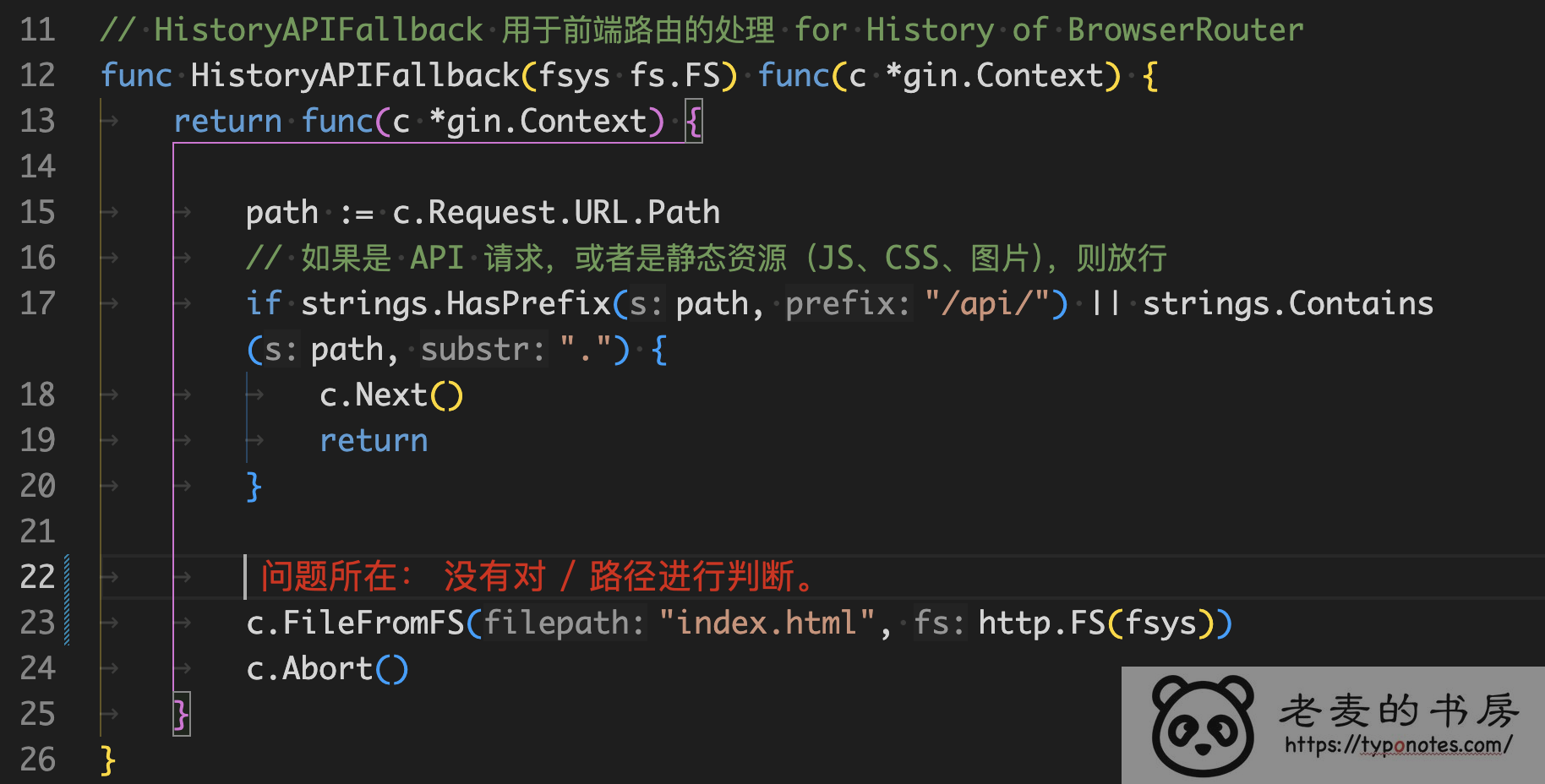
redirect=true 时怎样实现的? 效果时什么?
条件比较复杂,建议直接看源码。
当访问 http://example.com/ 这样的 目录路径, 默认读取 index.html 作为页面内容。
简单来说 redirect=true 就是针对 index.html 的路径优化, 删除路径中的 index.html, 跳转到 目录路径。
http://example.com/index.html -> https://example.com/
http://example.com/dist/index.html -> https://example.com/dist/
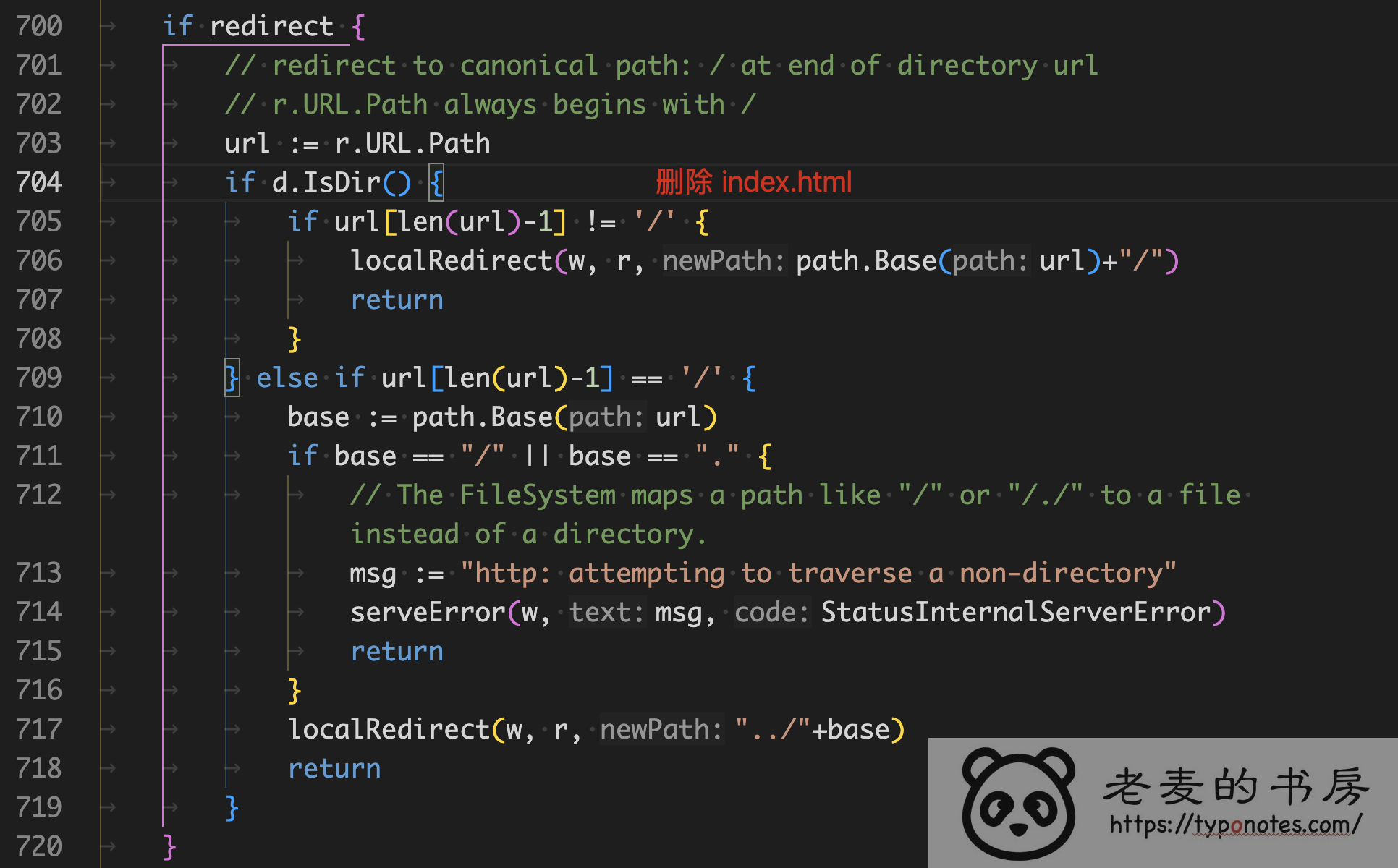
- 原文链接:https://typonotes.com/posts/2025/02/09/gin-static-fs-301-redirect/
- 本文为原创文章,转载注明出处。
- 欢迎 扫码关注公众号
Go与云原生或 订阅网站 https://typonotes.com/ 。 - 第一时间看后续精彩文章。觉得好的话,请猛击文章右下角「在看」,感谢支持。


