Nodejs Prisma Connect DB in Sslmode
Nodejs Prisma Connect Db in Sslmode
建议点击 查看原文 查看最新内容。
原文链接: https://typonotes.com/posts/2024/07/19/nodejs-prisma-connect-db-in-sslmode/
Prisma connect Heroku Database with SSL
- PrivateLink: https://devcenter.heroku.com/articles/heroku-postgres-via-privatelink
- External Access with Certs and Key
0. Pre-Test
0.1. Test the Certificate
(1) Using TablePlus to test the SSL Certificates.
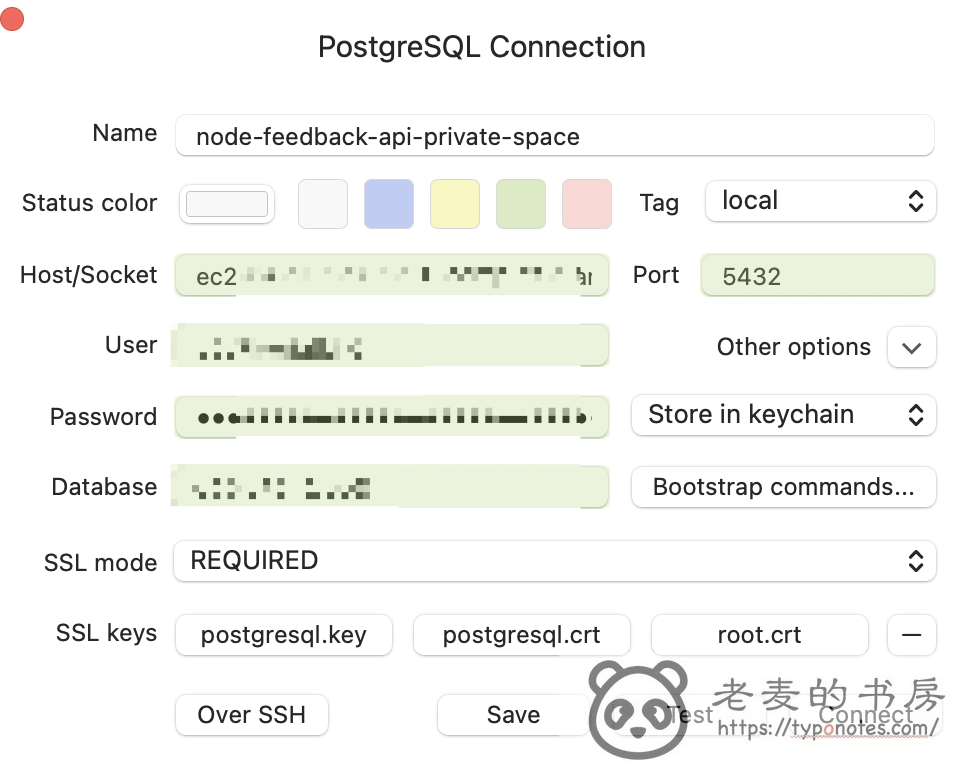
It works.
(2) Using psql command to test
| |
0.2. Check the Prisma Docs
From the Prisma’s docs - Configuring an SSL Connection , it supports PCKS12 only.
sslmode=(disable|prefer|require)sslcert=/some/path/ca.pemsslidentity=/some/path/cert.p12sslpassword={dump_pass}: provide while generating the cert.p12sslaccept=(strict|accept_invalid_certs): accept_invalid_certs is required if using the self-signed certficate.
1. download the ssl key and crts
- download the certificates files
- add your ip into whitelist
2. convert crt to pem
https://stackoverflow.com/questions/4691699/how-to-convert-crt-to-pem
openssl x509 -in postgresql.crt -out postgresql.crt.pem -outform PEM
3. convert crt and pem to p12
https://www.prisma.io/docs/orm/overview/databases/postgresql#configuring-an-ssl-connection
openssl pkcs12 -export -out postgresql.p12 -inkey ./postgresql.key -in ./postgresql.crt.pem
4. connect to db
| |
if use sslaccept=strict, you’ll get the following errors, cause they’re self-signed certificate
PrismaClientInitializationError: Error opening a TLS connection: error:0A000086:SSL routines:tls_post_process_server_certificate:certificate verify failed:../deps/openssl/openssl/ssl/statem/statem_clnt.c:1897: (self-signed certificate in certificate chain)
4.1. (Error) don’t support MAC
when the app is runnig in MacOS(Apple M1 Chip), you’ll get the following error. It may be caused by lacking some libraries.
PrismaClientInitializationError: Error opening a TLS connection: MAC verification failed during PKCS12 import (wrong password?)
4.1. (Solution) Try to run it in Linux.
run it in linux container. like below.
| |
- 原文链接:https://typonotes.com/posts/2024/07/19/nodejs-prisma-connect-db-in-sslmode/
- 本文为原创文章,转载注明出处。
- 欢迎 扫码关注公众号
Go与云原生或 订阅网站 https://typonotes.com/ 。 - 第一时间看后续精彩文章。觉得好的话,请猛击文章右下角「在看」,感谢支持。


