Nginx: 最常见的 2 中 http to https 跳转场景
Nginx: 最常见的 2 中 http to https 跳转场景
建议点击 查看原文 查看最新内容。
原文链接: https://typonotes.com/posts/2023/08/28/nginx-http-https-redirect-scenarios/
1. Nginx 上层无代理, 用户直接访问
这种方式比较简单。
- 我们对 http 和 https 都具有控权。
- 用户是直接访问 Nginx 服务器。
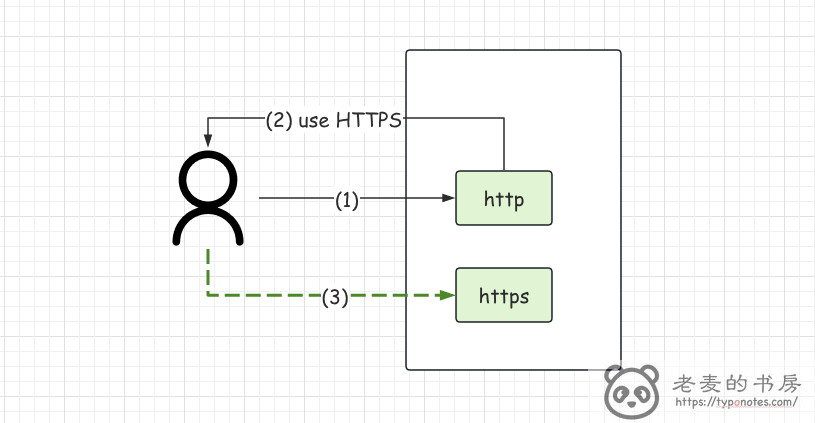
所以可以直接通过在 http server 上配置到 301 跳转 到 https 服务器即可。
# http server
server {
listen 80;
server_name _;
return 301 https://$host$request_uri;
}
# https server
server {
listen 443 ssl http2;
server_name www.example.com;
# ... other
}
通常, 我个人习惯将两个配置写在同一个文件中。 更具体的配置逻辑都放在 https server 中。
2. Nginx 上层有代理
这种情况, 稍微麻烦一点。
- 最重要的, 用户并不直接访问我们的 Nginx Server, 而是通过上层代理 Proxy 代理。
- 实际提供 HTTPS 服务的其实是上层 Proxy, 且 我们并没有管理权限。
- 因此, Proxy 在访问 Nginx Server 的时候, 始终使用 HTTP 协议。
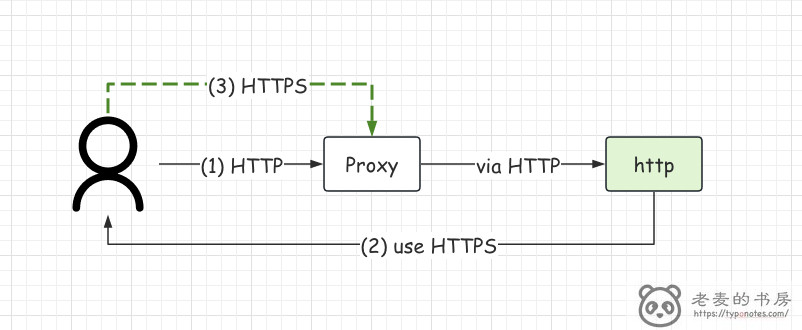
这种情况下, 我们直接使用 Nginx 提供的 内置变量 scheme 就行不通了。
# 错误配置
server {
listen 80;
server_name _;
if ($scheme = "http"){
return 301 https://$host$request_uri;
}
}
使用上述配置, 无论用户通过任何协议请求, Nginx Server 拿到的都是 http, 即 条件恒等。 结果就是永远在跳转, 直到重定向次数过多而报错。
解决方案就是 使用 Proxy 提供的 Header 进行判断。不同的 Proxy 提供的 Header 名称可能不一样,需要具体分析。
# 可用配置
server {
listen 80;
server_name _;
# ... other
if ($http_x_forward_scheme = "http"){
return 301 https://$host$request_uri;
}
}
注意: 这里的 http_x_forward_scheme 对应的就是 请求头 中的 X-Forward-Scheme。 具体规则参考 3. Nginx 获取 Http Header 规则
3. Nginx 获取 Http Header 规则
Nginx 默认提供了获取 HTTP Header 的方法, 参考文档 Nginx 各种头技巧 。
这里做一个总结,
3.1 HTTP Header 转 Nginx 变量
默认情况下 变量名遵守以下规则:
- 将 Header 名称 所有大写变小些, 所有
-变_, - 并 以 http_ 开头
- Header 名称不支持 下划线
| |
如果要支持 Header 名称下划线, 需要 额外开启 语法 underscores_in_headers
| |
server {
underscores_in_headers on;
}
开启之后, 即可使用。
| |
3.2 Header 变量的常规操作
- 判断 header 是否存在
server {
if ( $x_customize_header ){
# statement
}
}
- 判断 header 值是否预期, 参考 nginx if 语法。
server {
if ( $x_customize_header = "vscode-client/v1.2" ){
# statement
}
}
参考文档
- Heroku Routing Header: https://devcenter.heroku.com/articles/http-routing
- Nginx 各种头技巧: https://liqiang.io/post/nginx-redirect-with-request-header-3c575166
- Nginx配置:读取自定义header + 撰写AND条件 + 修改响应体 + 域名重定向: https://segmentfault.com/a/1190000020852253
- Nginx If-Condition: https://blog.xinac.cn/archives/nginx%E9%85%8D%E7%BD%AE%E4%B8%ADifelse%E7%9A%84%E5%AE%9E%E7%8E%B0%E6%96%B9%E6%B3%95.html
- Nginx if-is-evil: https://www.nginx.com/resources/wiki/start/topics/depth/ifisevil/
- Nginx Creating-Nginx-Rewrite-Rules: https://www.nginx.com/blog/creating-nginx-rewrite-rules/
- Nginx 中的 If 判断: https://www.ucloud.cn/yun/40533.html
- 原文链接:https://typonotes.com/posts/2023/08/28/nginx-http-https-redirect-scenarios/
- 本文为原创文章,转载注明出处。
- 欢迎 扫码关注公众号
Go与云原生或 订阅网站 https://typonotes.com/ 。 - 第一时间看后续精彩文章。觉得好的话,请猛击文章右下角「在看」,感谢支持。


