Linux 基础命令(01): dos2unix 搞定 Linux 和 Windows 换行符的噩梦
大家好, 我是老麦
欢迎 关注公众号
Go与云原生或 订阅网站https://tangx.in/第一时间看后续精彩文章。觉得好的话,请猛击文章右下角「在看」 一键三连, 是对我的最大支持。
原文链接: https://tangx.in/posts/2022/12/28/dos2unix-and-unix2dos/
Linux 基础命令(01): dos2unix 搞定 Linux 和 Windows 换行符的噩梦
不同操作系统 换行符 标准不统一, 秦始皇听了都要落泪。 多少年前, 我曾也被这东西坑过无数次, 往事不堪回首。
事情是这样的, 今天群里面一个朋友被换行符坑了。
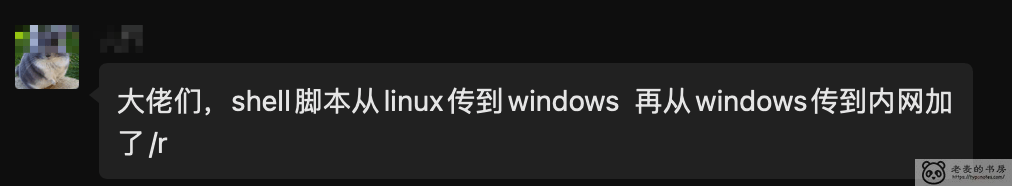
看到这个问题, 我依旧一身冷汗。
不同操作系统的 换行符
不同操作系统采用不同的换行符:
- Linux:
\n - Windows:
\r\n - Mac OS X
- 老系统:
\r - 新系统:
\n
- 老系统:
dos2unix 拯救一切
dos2unix 是一组命令集合, 可以在 mac,linux,windows 之间相互转换换行符。
以 ubuntu 系统为例, 安装命令如下
| |
安装之后, 你将得到 这些命令
| |
名字非常直观。
换行符是不可见字符
换行符是不可见字符, 在 Linux 中, 可以通过命令 cat -A 查看
| |
可以确认, cat -A 尾部是 $ 符号。 这个符号并不是我们文件中的可见字符。
使用 unix2dos 换行为 Windows 换行符
| |
使用 file 查看换行符
使用 file 命令, 可以更直观查看文件使用的换行符。
| |
可以看到, 经过 dos2unix 转换前后, file 命令结果所有不同,
- 如果是 Linux 换行符, 没有提示。
- 如果是 Windows 换行符结果有
CRLF的提示。 - 如果是混合换行符, 提示
CRLF和LF都存在。
真的很棒。
- 原文链接:https://typonotes.com/posts/2022/12/29/dos2unix-and-unix2dos/
- 本文为原创文章,转载注明出处。
- 欢迎 扫码关注公众号
Go与云原生或 订阅网站 https://typonotes.com/ 。 - 第一时间看后续精彩文章。觉得好的话,请猛击文章右下角「在看」,感谢支持。


