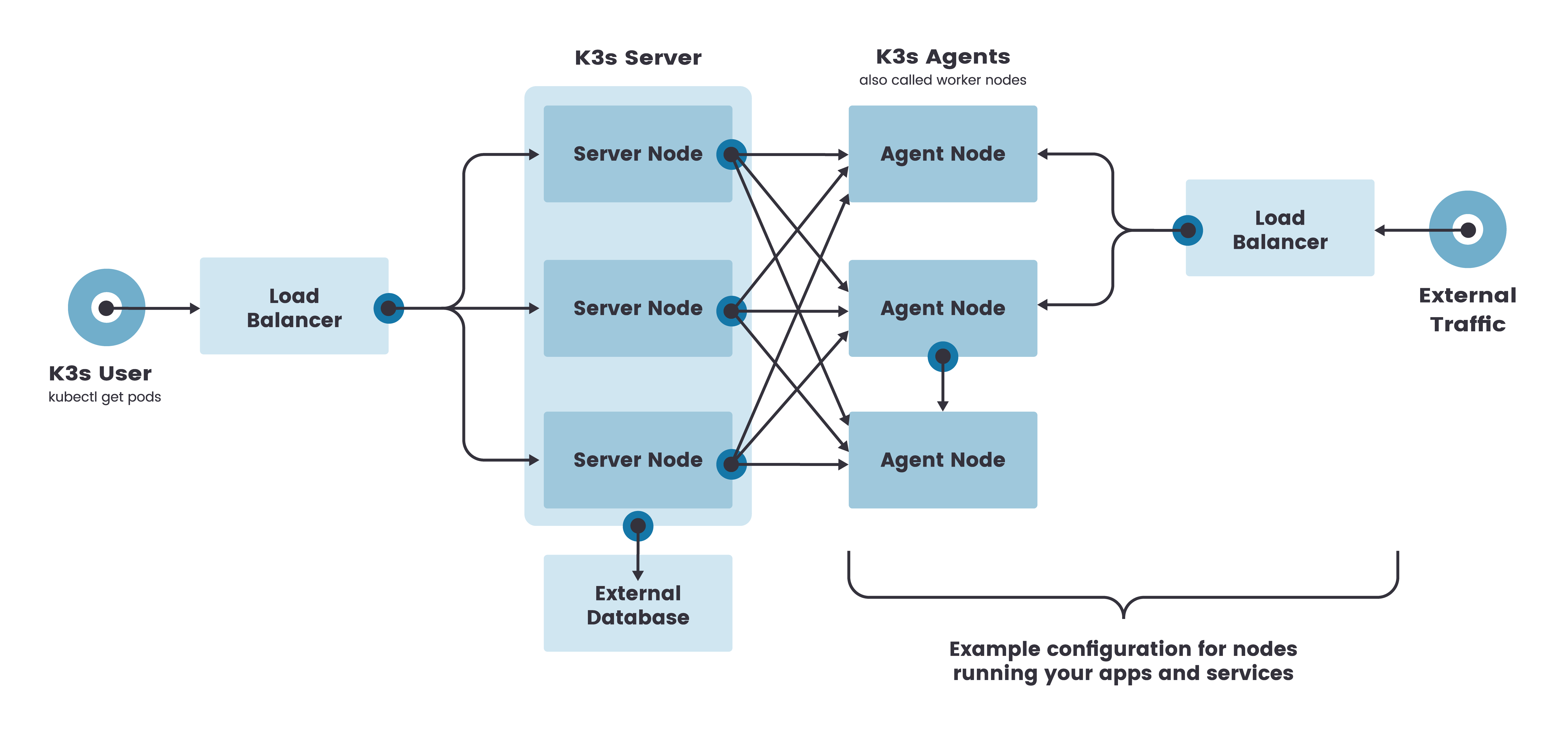5分钟k3s - k3s 使用外部数据库实现高可用
| hostname | ipaddr |
|---|
| master01 | 192.168.0.12 |
| master01 | 192.168.0.45 |
| agent01 | 192.168.0.111 |
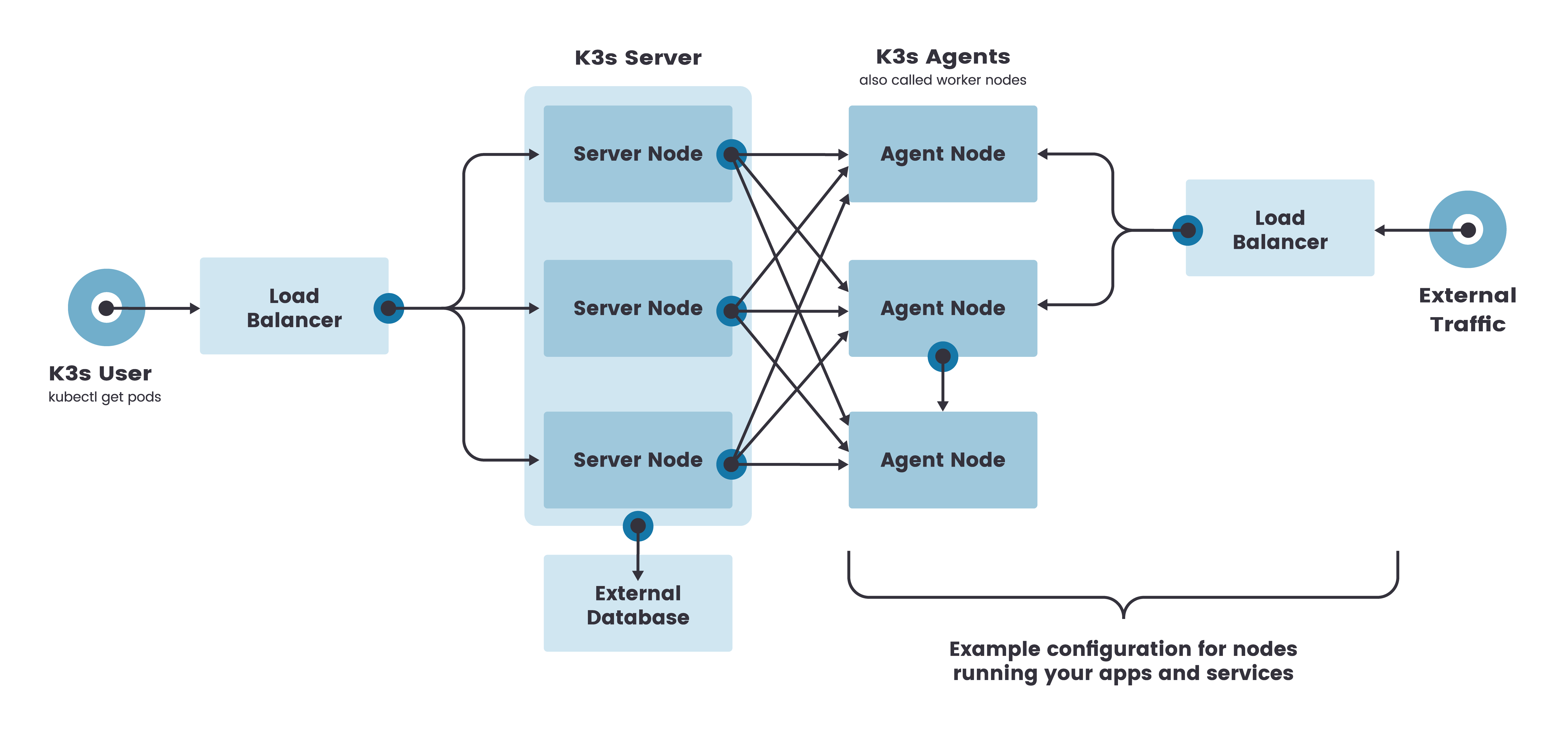
1. 安装外置数据库
1
2
3
4
5
6
| # 1. 安装一个外置数据库
# yum install mariadb mariadb-server
## ubuntu
apt update
apt install -y mysql-server
|
适配 mysql8.0 创建用户
1
2
3
4
5
6
7
8
| -- mysql 8.0 创建解决办法:
-- 创建账户:create user '用户名'@'访问主机' identified by '密码';
-- 赋予权限:grant 权限列表 on 数据库 to '用户名'@'访问主机' ;(修改权限时在后面加with grant option)
create user k3s@'%' identified by 'mysql123';
grant all privileges on k3s.* to 'k3s'@'%' with grant option;
flush privileges;
|
2. 创建集群
Server 加入集群
1
2
3
4
5
6
7
| ## 国外
curl -sfL https://get.k3s.io | sh -s - server \
--datastore-endpoint="mysql://username:password@tcp(hostname:3306)/database-name"
## 国内
curl -sfL http://rancher-mirror.cnrancher.com/k3s/k3s-install.sh | INSTALL_K3S_MIRROR=cn sh -s - server \
--datastore-endpoint="mysql://username:password@tcp(hostname:3306)/database-name"
|
Agent 加入集群
1
| K3S_TOKEN=SECRET k3s agent --server https://fixed-registration-address:6443
|
2.1 创建一个 Cluster
登陆到 master01, 初始化一个集群
1
| curl -sfL http://rancher-mirror.cnrancher.com/k3s/k3s-install.sh | INSTALL_K3S_MIRROR=cn sh -s - server --datastore-endpoint="mysql://k3s:mysql123@tcp(192.168.0.12:3306)/k3s"
|
2.2 新 Server 加入已有 Cluster
- 登陆
master01 , 同步集群信息到 master02 的相同目录下
1
2
| # 1. 同步 server 配置
scp -r /var/lib/rancher/k3s/server/ master02:/var/lib/rancher/k3s/
|
- 在
master02 安装 Server 加入已有集群
1
2
3
|
# 2. 在 master 02 执行安装命令。 这里与 master01 相同
curl -sfL http://rancher-mirror.cnrancher.com/k3s/k3s-install.sh | INSTALL_K3S_MIRROR=cn sh -s - server --datastore-endpoint="mysql://k3s:mysql123@tcp(192.168.0.12:3306)/k3s"
|
3. agent 加入其他 server
在 master 上查看 /var/lib/rancher/k3s/server/token 获取 K3S_TOKEN 信息。
登陆 agent 安装 agent
1
2
3
| K3S_TOKEN=K108e06ed4b156420240f7868e60ef::server:8a11cb61dbd7a2970a38e2e561cef08a
curl -sfL http://rancher-mirror.cnrancher.com/k3s/k3s-install.sh | K3S_TOKEN=${K3S_TOKEN} INSTALL_K3S_MIRROR=cn sh -s - agent --server https://192.168.0.12:6443
|