5 分钟Gitlab - 安装 Gitlab
5 分钟Gitlab - 安装 Gitlab
Gitlab 是巴啦啦啦啦一大堆。 好处很多。
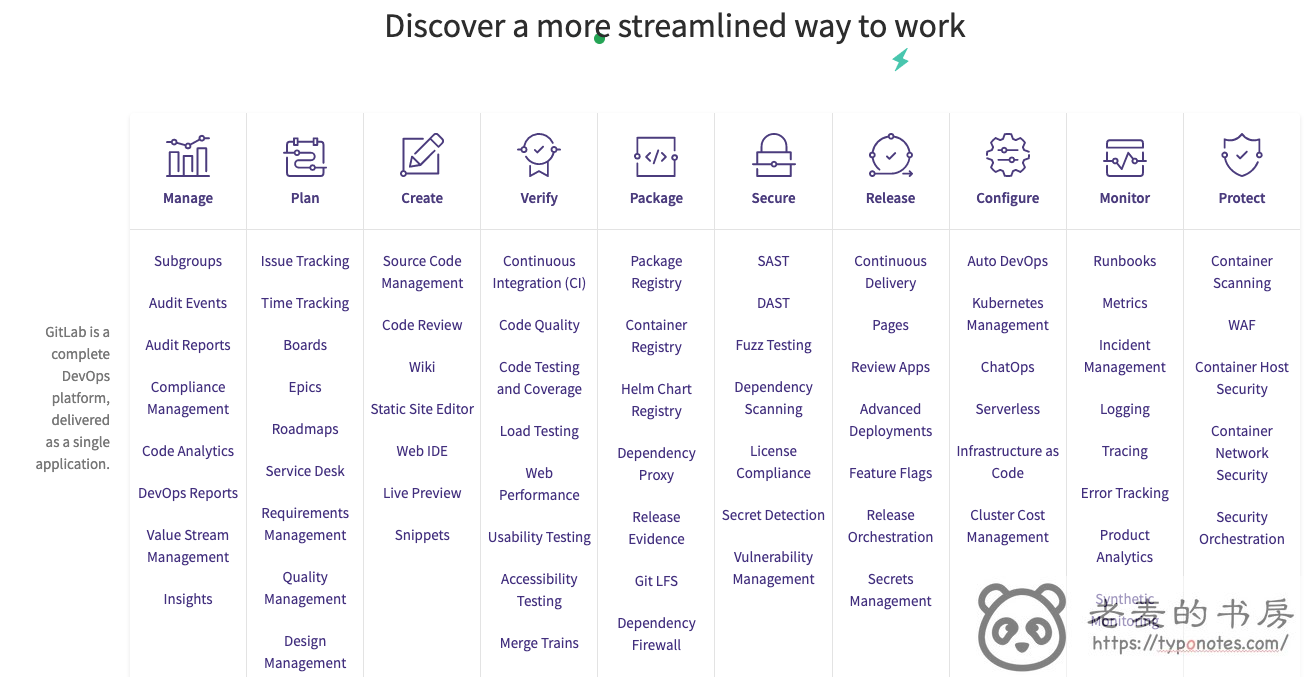
选型
即使不准备付费, 也选 GitlabEE(企业版本)。
- ee 版本免费授权
- ee 版本默认开放 ce (社区版) 所有功能。 启用高级功能只需付费购买授权即可。
准备
- 准备一台虚拟机, 假设为
ubuntu20.04操作系统。 - 根据需要,挂载多个数据盘
- 默认
/var/opt/gitlab - (建议独立) 数据库 postgres:
/var/opt/gitlab/postgresql/data
- 默认
- 云上,可以对云硬盘开启定时快照。
Ubuntu 安装
安装命令如下
| |
Deprecations:
* sidekiq_cluster['experimental_queue_selector'] has been deprecated since 13.6 and will be removed in 14.0. The experimental_queue_selector option is now called queue_selector.
Notes:
It seems you haven't specified an initial root password while configuring the GitLab instance.
On your first visit to your GitLab instance, you will be presented with a screen to set a
password for the default admin account with username `root`.
dpkg: error processing package gitlab-ee (--configure):
installed gitlab-ee package post-installation script subprocess returned error exit status 1
Errors were encountered while processing:
gitlab-ee
E: Sub-process /usr/bin/dpkg returned an error code (1)
gitlab-ee 已经安装好了, 但 post-installation 执行失败。 不影响配置使用。
tls / https
配置 gitlab 证书
| |
重启 gitlab nginx
| |
let's encrypt证书使用 lego
修改初始密码
浏览器登录访问, 默认用户 root
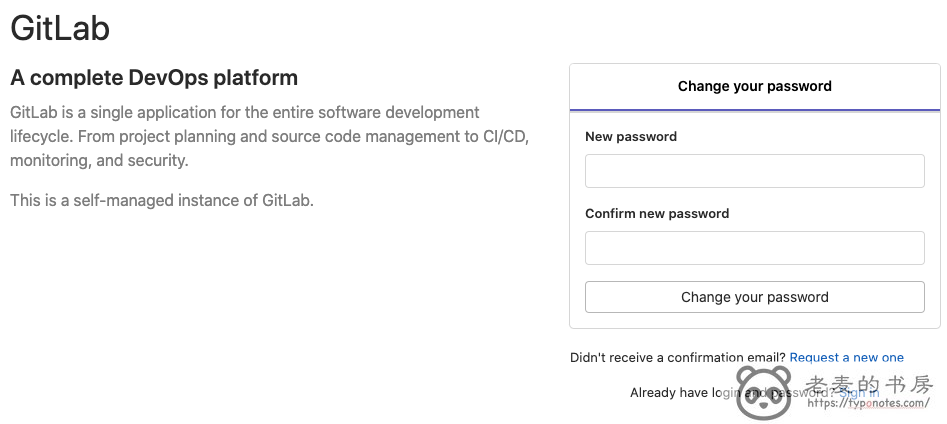
- 原文链接:https://typonotes.com/posts/2020/12/07/install-gitlab/
- 本文为原创文章,转载注明出处。
- 欢迎 扫码关注公众号
Go与云原生或 订阅网站 https://typonotes.com/ 。 - 第一时间看后续精彩文章。觉得好的话,请猛击文章右下角「在看」,感谢支持。


