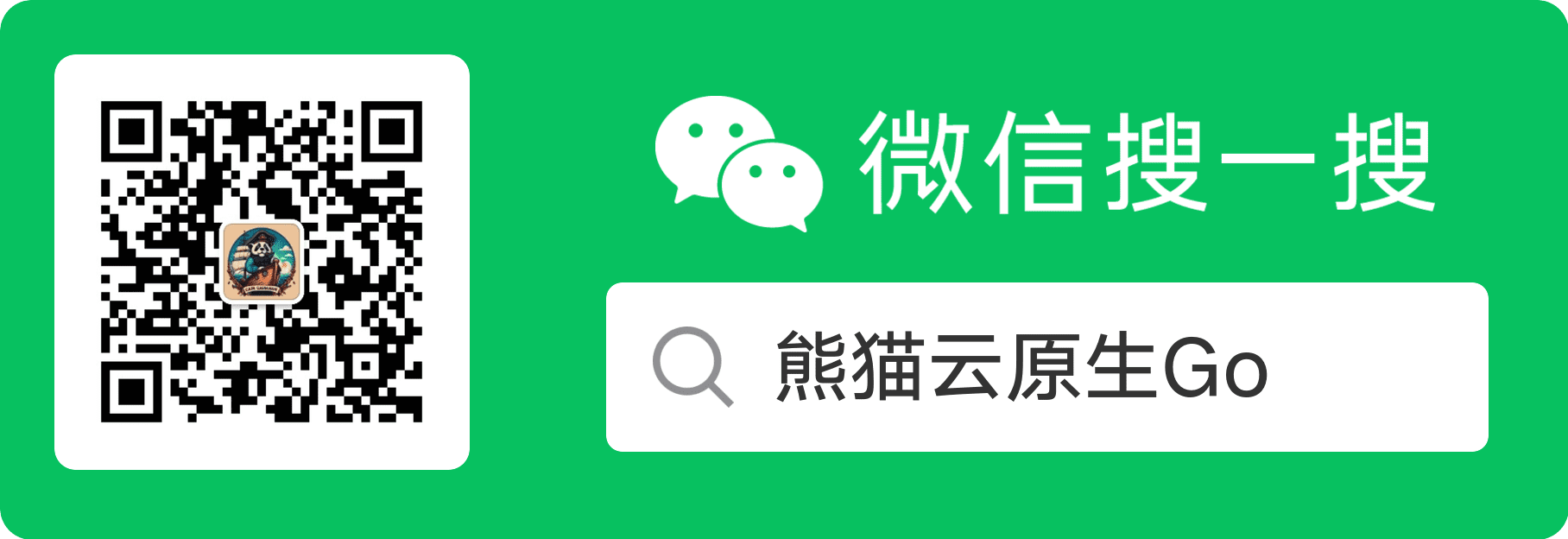06 Get All Deployments
tag: https://github.com/tangx/k8sailor/tree/feat/06-get-all-deployments
client ->
apis ->
biz ->
dao ->
将业务逻辑部分分为经典三层,想法是这样的,可能实现有错误。
apis接入层: 只用于管理 http 请求与交互。biz业务层: 用于处理 api 层来的请求, 封装原始数据dao数据访问层: 与数据库, cluster 等交互。 存取数据。
- 新创建
/internal目录用于存放业务信息 - 在
/internal目录下新创建 业务层 /internal/biz 和 k8s dao 层 /internal/k8sdao - 将
apis接入层 从原来的/cmd/k8sailor/apis移动到了 /internal/apis
- 统一使用
jarvis进行变量管理, 因此删除了global/config.go和k8s/cluster.go原来的flag相关变量声明使用的代码 - 但
cobra cmd命令相关代码依旧保留, 感觉以后会用到。 - 将原来的
/pkg/k8s重命名为 /pkg/confk8s, 命名风格更加统一。
- api 处理用户请求参数, 请求 biz Operator 方法
- biz Operator, 请求 k8sdao Operator, 并 处理/过滤 原始数据
- k8sdao 与 cluster 交互, 返回原始数据。
有点问题, 三个模块, 三次同名方法。 有点麻烦。
在 /cmd/k8sailor/global/config.go 中声明 KubeClient
并在 /internal/k8sdao/clientset.go 包中赋值给新变量名保存, 使用短名字方便后续调用。
var clientset = global.KubeClient.Client()
在 /internal/k8sdao/deployments.go 中, 封装了一个 获取指定 namespace 所有 Pod 的方法。 并返回给下游
func GetAllDeployments(namespace string) ([]appsv1.Deployment, error) {
ctx := context.TODO()
opts := metav1.ListOptions{}
v1Deps, err := clientset.AppsV1().Deployments(namespace).List(ctx, opts)
if err != nil {
return nil, err
}
return v1Deps.Items, nil
}
在 业务层 , 调用 dao 层的 api 获取 k8s cluster 的原始数据, 并根据业务世纪需求提取必要信息形成 新的业务层的 Deployment 对象, 并返回给用户。
之前还真不知道, deployment 中有如此多的 replicas 字段(这里还没列举完)
type Deployment struct {
Name string `json:"name"`
Namespace string `json:"namespace"`
// Replicas 实际期望的 pod 数量
Replicas int32 `json:"replicas"`
// 镜像列表
Images []string `json:"images"`
Status DeploymentStatus `json:"status"`
}
type DeploymentStatus struct {
// 标签匹配的 Pod 数量
Replicas int32 `json:"replicas"`
// 可用 pod 数量
AvailableReplicas int32 `json:"availableReplicas"`
// 不可用数量
UnavailableReplicas int32 `json:"unavailableReplicas"`
}
同样是在这里, 定义了业务层中 每个方法 的请求参数。
type GetAllDeploymentsInput struct {
Namespace string `query:"namespace"`
}
// GetAllDeployments 获取 namespace 下的所有 deployments
func GetAllDeployments(input GetAllDeploymentsInput) ([]Deployment, error) {
v1Deps, err := k8sdao.GetAllDeployments(input.Namespace)
// ... 省略
}
在 apis 接入层中, 定义了各个请求的 方法、路由和处理器(hanlder)。
同时也将用户请求绑定到 biz 中的 方法请求参数 上。
func handlerGetAllDeployments(c *gin.Context) {
params := &deployment.GetAllDeploymentsInput{}
// 绑定用户请求参数
err := ginbinder.ShouldBindRequest(c, params)
if err != nil {
httpresponse.Error(c, http.StatusBadRequest, err)
return
}
// ...省略
}
ginbinder 是针对 gin 框架封装的一个请求数据绑定库, 可以方便的将 http request 中的请求参数 一次性全部 绑定到 接收者(params) 中
使用 make httpserver 命令启动 server 服务
[GIN-debug] GET /k8sailor/v0/ping --> github.com/tangx/k8sailor/internal/apis.RootGroup.func1 (3 handlers)
[GIN-debug] GET /k8sailor/v0/deployments/ --> github.com/tangx/k8sailor/internal/apis.handlerGetAllDeployments (3 handlers)
[GIN-debug] GET /k8sailor/v0/deployments/:name --> github.com/tangx/k8sailor/internal/apis.DeploymentRouterGroup.func1 (3 handlers)
[GIN-debug] Listening and serving HTTP on :8088
使用 vscode REST client 请求 /k8sailor/v0/deployments/ 接口
### GET all deployments
GET http://127.0.0.1:8088/k8sailor/v0/deployments?namespace=default
结果与期望一致
HTTP/1.1 200 OK
Content-Type: application/json; charset=utf-8
Date: Fri, 24 Sep 2021 18:05:39 GMT
Content-Length: 336
Connection: close
{
"code": 0,
"data": [
{
"name": "my-nginx-1",
"namespace": "default",
"replicas": 1,
"images": [
"nginx:alpine"
],
"status": {
"replicas": 1,
"availableReplicas": 1,
"unavailableReplicas": 0
}
},
{
"name": "my-nginx-2",
"namespace": "default",
"replicas": 2,
"images": [
"nginx:alpine"
],
"status": {
"replicas": 2,
"availableReplicas": 2,
"unavailableReplicas": 0
}
}
],
"error": ""
}
现在数据有了, 接下来要使用 vue3+typescript 在前端展示了。 想想都头疼。