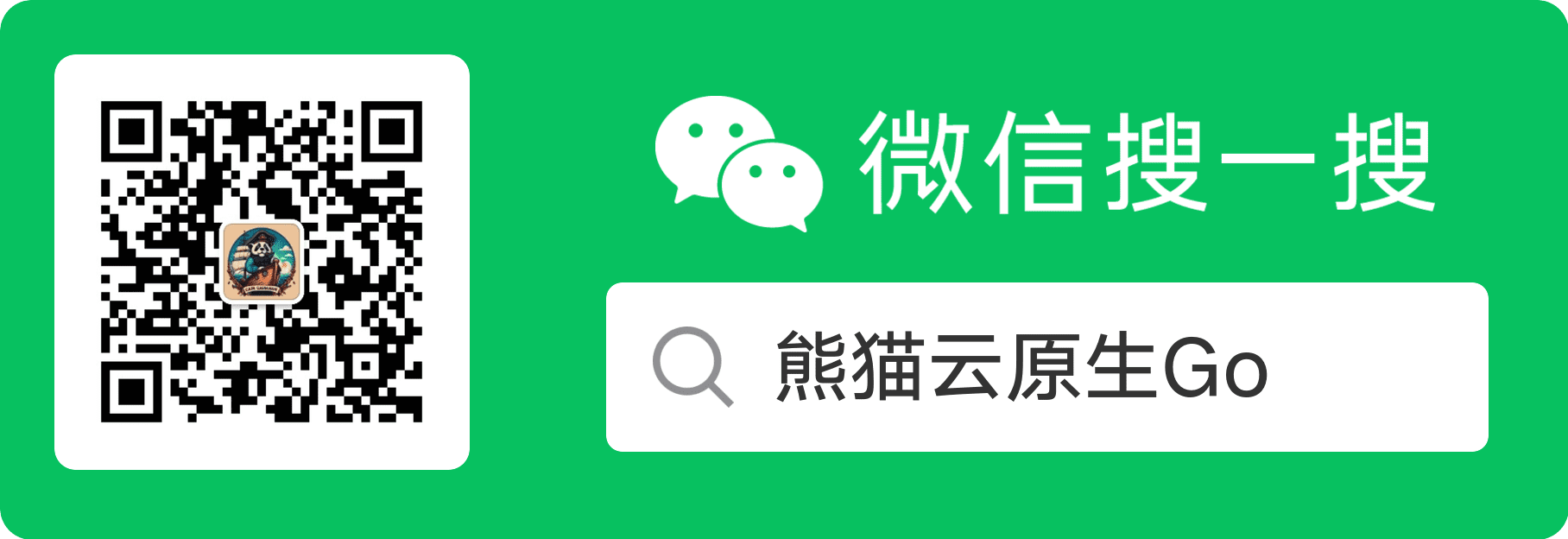11 vs HTTP Retry
在 Istio VirtualService 中, 有一个很关键的机制: 重试。
发起重试不需要业务本身实现, 而是 istio 通过 envoy 发起的。
其中有几个关键参数
attempts: 重试次数(不含初始请求), 即最大请求次数为 n+1。perTryTimeout: 发起重试的间隔时间。- 必须大于 1ms。
- 默认于 http route 中的 timeout 一致, 即无 timeout 时间
retryOn: 执行重试的触发条件。
---
apiVersion: networking.istio.io/v1alpha3
kind: VirtualService
metadata:
name: review-http-redirect
namespace: myistio
spec:
gateways:
- istio-tangx-in
hosts:
- svc-review
- istio.tangx.in
http:
- match:
- uri:
prefix: /
route:
- destination:
host: svc-review
retries: # 重试
attempts: 3 # 重试次数(不含本身一次), 共计 4 次。
perTryTimeout: 2s # 间隔时间, 默认 25ms。必须大于 1ms
retryOn: gateway-error,connect-failure,refused-stream # 触发条件
部署用例 11 进行测试。
ka -f istio-samples/11-http-retry
执行 curl 请求命令, 通过结果可以看到, 总共耗时 8 秒。
time curl http://istio.tangx.in/review/delay?delay=3
upstream request timeout
real 0m8.118s
user 0m0.000s
sys 0m0.010s
通过 review 的日志可以看到, 总共请求了 4次 (1+3), 每次间隔 2秒 。 刚好 8 秒超时
[GIN] 2021/11/15 - 15:56:08 | 200 | 3.000822016s | 10.42.0.1 | GET "/review/delay?delay=3"
[GIN] 2021/11/15 - 15:56:10 | 200 | 3.000916703s | 10.42.0.1 | GET "/review/delay?delay=3"
[GIN] 2021/11/15 - 15:56:12 | 200 | 3.000723194s | 10.42.0.1 | GET "/review/delay?delay=3"
[GIN] 2021/11/15 - 15:56:14 | 200 | 3.000565097s | 10.42.0.1 | GET "/review/delay?delay=3"
如下, 增加 http route 的全局 timeout 参数。
# ... 略
timeout: 5s # 总请求时间不会操作 timeout 时常
retries: # 重试
attempts: 3
perTryTimeout: 2s
retryOn: gateway-error,connect-failure,refused-stream
虽然按照 重试 逻辑依旧需要 4次 8秒。 但受限于 timeout 的阈值, 请求在 5秒 后超时退出。
time curl http://istio.tangx.in/review/delay?delay=3
upstream request timeout
real 0m5.012s
user 0m0.009s
sys 0m0.000s